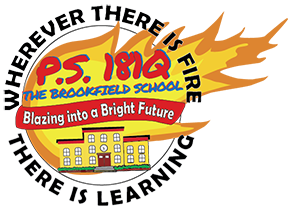Technology Grade 2, 22-23 Assignments
- Instructor
- Katrina Gordon
- Term
- 2022-2023 School Year
- Department
- Technology and Computer Science
Upcoming Assignments

No upcoming assignments.
Past Assignments
Due:
What is your typing speed and accuracy from June's test? Type your results in the private comment section.
To view your assignment go to https://www.typing.com/student/login
To view your assignment go to https://www.typing.com/student/login
Due:
What is your typing speed and accuracy from May's test? Type your WPM and accuracy results in the private comment section.
To view your assignment go to https://www.typing.com/student/login
To view your assignment go to https://www.typing.com/student/login
Due:
What is your typing speed and accuracy from April's test? Type your results in the private comment section.
To view your assignment go to https://www.typing.com/student/login
To view your assignment go to https://www.typing.com/student/login
Due:
Complete the 3 Wrapping Up lessons using proper finger positions. Learn how focusing on accuracy can help your keyboarding skills.
Watch this video: https://drive.google.com/file/d/1EYnh9J7IUob7e4EIHFH1H9ZDTghpsCZz/view?usp=sharing
To view your assignment go to https://www.typing.com/student/login
Watch this video: https://drive.google.com/file/d/1EYnh9J7IUob7e4EIHFH1H9ZDTghpsCZz/view?usp=sharing
To view your assignment go to https://www.typing.com/student/login
Due:
Complete the 3 Home Stretch lessons using proper finger positions. These lessons will teach you how to properly use your fingers to the remaining letter keys and Enter key
The Home Stretch Lessons Include:
13. W, X, and ; Keys
14. Q, Y, and P Keys
15. Z and Enter Keys
To view your assignment go to https://www.typing.com/student/login
The Home Stretch Lessons Include:
13. W, X, and ; Keys
14. Q, Y, and P Keys
15. Z and Enter Keys
To view your assignment go to https://www.typing.com/student/login
Due:
Students will develop sequential algorithms to move a bird from one side of a maze to the pig at the other side. To do this they will stack code blocks together in a linear sequence, making them move straight, turn left, or turn right.
Answer one of the journal questions below:
What happens if we give the computer directions in the wrong order?
What was a challenge you faced coding Angry Bird to get to the green pig?
Answer one of the journal questions below:
What happens if we give the computer directions in the wrong order?
What was a challenge you faced coding Angry Bird to get to the green pig?
Due:
In this skill-building lesson, students will encounter pre-written code that contains mistakes. They will need to step through the existing code to identify errors.
Due:
Students will develop sequential algorithms to move a bird from one side of a maze to the pig at the other side. To do this they will stack code blocks together in a linear sequence, making them move straight, turn left, or turn right.
Answer one of the journal questions below:
What happens if we give the computer directions in the wrong order?
What was a challenge you faced coding Angry Bird to get to the green pig?
Answer one of the journal questions below:
What happens if we give the computer directions in the wrong order?
What was a challenge you faced coding Angry Bird to get to the green pig?
Due:
What is your typing speed and accuracy from March's test? Type your results in the private comment section.
To view your assignment go to https://www.typing.com/student/login
To view your assignment go to https://www.typing.com/student/login
Due:
Complete the 5 Reaching Out lessons using proper finger positions. These lessons will teach you how to properly use your fingers to reach to other row
The Reaching Out Lessons include:
7. T, S, and L Keys
8. O, B, and A Keys
9. V, H, and M Keys
10. Period and Comma
11. Beginner Review 2
12. Personalized Practice
To view your assignment go to https://www.typing.com/student/login
The Reaching Out Lessons include:
7. T, S, and L Keys
8. O, B, and A Keys
9. V, H, and M Keys
10. Period and Comma
11. Beginner Review 2
12. Personalized Practice
To view your assignment go to https://www.typing.com/student/login
Due:
1) Log into your https://www.typing.com/student/login using your DOE Google Classroom account.
2) Go to Test (at the top)
3) Take the 1 minute typing test. ONLY TAKE THE TEST ONCE!!!!!!
4) In the Private comment box tell me your speed and accuracy OR screenshot your typing test results. Attach the picture of the screenshot to this assignment.
2) Go to Test (at the top)
3) Take the 1 minute typing test. ONLY TAKE THE TEST ONCE!!!!!!
4) In the Private comment box tell me your speed and accuracy OR screenshot your typing test results. Attach the picture of the screenshot to this assignment.
Due:
Log into your Code.org account using the sign in with google option. - https://studio.code.org/users/sign_in
Complete Puzzles 1-10 then on Puzzle 10 create an interactive animation using sprites and events. Be sure to create new sprites and assign them costumes and locations.
Day 1 Task: Work on Puzzle 11 - Coding With Emojis
Do the following:
1. Set your background
2. Add 2 or more sprites
3. Change the location of your sprite
4. Code each sprite to say something
5. Code 1 or more sprites to change size or color
Complete Puzzles 1-10 then on Puzzle 10 create an interactive animation using sprites and events. Be sure to create new sprites and assign them costumes and locations.
Day 1 Task: Work on Puzzle 11 - Coding With Emojis
Do the following:
1. Set your background
2. Add 2 or more sprites
3. Change the location of your sprite
4. Code each sprite to say something
5. Code 1 or more sprites to change size or color
Due:
1) Log into your https://www.typing.com/student/login using your DOE Google Classroom account.
2) Go to Test (at the top)
3) Take the 1 minute typing test. ONLY TAKE THE TEST ONCE!!!!!!
4) In the Private comment box tell me your speed and accuracy OR screenshot your typing test results. Attach the picture of the screenshot to this assignment.
2) Go to Test (at the top)
3) Take the 1 minute typing test. ONLY TAKE THE TEST ONCE!!!!!!
4) In the Private comment box tell me your speed and accuracy OR screenshot your typing test results. Attach the picture of the screenshot to this assignment.
Due:
Complete the lesson THEN answer the question below:
What is your average typing speed and accuracy? Leave your results in the private comment section.
To view your assignment go to https://www.typing.com/student/login
What is your average typing speed and accuracy? Leave your results in the private comment section.
To view your assignment go to https://www.typing.com/student/login
Due:
Complete the attached worksheet or click here - https://docs.google.com/document/d/1_rzhwvhh1RdpR65Y56g8WLfPQ5nwvURNW4MEA69J1V8/edit?usp=sharing
Create a list of rules to help your family have device-free moments. Remember, the rules aren't just for you, but for everyone you live with. You can write special rules for certain people.
What advice would you give a grown-up to not be distracted by devices? Draw about it.
Explain the advice you would give and why.
Create a list of rules to help your family have device-free moments. Remember, the rules aren't just for you, but for everyone you live with. You can write special rules for certain people.
What advice would you give a grown-up to not be distracted by devices? Draw about it.
Explain the advice you would give and why.
Due:
Using the finger reach method, use the index and middle finger to type the keys, thumb to type the spacebar and practice proper posture.
To complete Lesson 4 go to https://www.typing.com/student/login
What is your average typing speed and accuracy?
Leave your results in the private comment section in Google Classroom (Classwork tab).
To complete Lesson 4 go to https://www.typing.com/student/login
What is your average typing speed and accuracy?
Leave your results in the private comment section in Google Classroom (Classwork tab).
Due:
Complete the attached worksheet:
What is an example of something that is OK to share online?
Draw about it.
Explain why it is important to not share private information online.
What is an example of something that is OK to share online?
Draw about it.
Explain why it is important to not share private information online.
Due:
Learn how to use the right fingers to type, D, E, I Keys
To view your assignment go to https://www.typing.com/student/login
To view your assignment go to https://www.typing.com/student/login
Due:
Complete the attached worksheet:
Follow the trails of Heart and Arms. Fill in the chart to determine the following:
1. Whose full name do you know?
2. Whose house could you find?
3. Whose birth date do you know?
4. Whose username and password do you know?
5. Who let out a secret on the internet?
6. Whose pet do you know?
Draw a picture of something that is OK to share about yourself on the internet
Follow the trails of Heart and Arms. Fill in the chart to determine the following:
1. Whose full name do you know?
2. Whose house could you find?
3. Whose birth date do you know?
4. Whose username and password do you know?
5. Who let out a secret on the internet?
6. Whose pet do you know?
Draw a picture of something that is OK to share about yourself on the internet
Due:
1) Log into your https://www.typing.com/student/login using your DOE Google Classroom account.
2) Go to Test (at the top)
3) Take the 1 minute typing test. ONLY TAKE THE TEST ONCE!!!!!!
4) In the Private comment box tell me your speed and accuracy OR screenshot your typing test results. Attach the picture of the screenshot to this assignment.
2) Go to Test (at the top)
3) Take the 1 minute typing test. ONLY TAKE THE TEST ONCE!!!!!!
4) In the Private comment box tell me your speed and accuracy OR screenshot your typing test results. Attach the picture of the screenshot to this assignment.
Due:
Complete all typing drills in this lesson.
Leave your final typing speed and accuracy in the private comment box then press turn in.
To view your assignment go to https://www.typing.com/student/login
Leave your final typing speed and accuracy in the private comment box then press turn in.
To view your assignment go to https://www.typing.com/student/login
Due:
In this activity students create an emoji that would best express how technology makes you feel
Go to Flat Icon’s Emoji Maker - https://emoji-maker.flat-icons.com/
Click on red trash can icon to clear emoji
Using the categories on the bottom create your emoji
Click the Export button in the top right corner
Download PNG
Go to Flat Icon’s Emoji Maker - https://emoji-maker.flat-icons.com/
Click on red trash can icon to clear emoji
Using the categories on the bottom create your emoji
Click the Export button in the top right corner
Download PNG
Due:
Log into your typing.com account and complete Lesson 1 - J, F, Space
Answer the 2 questions below after you have completed all 11 typing drills.
What was your average words per minute (wpm)?
What was your average accuracy?
Answer the 2 questions below after you have completed all 11 typing drills.
What was your average words per minute (wpm)?
What was your average accuracy?