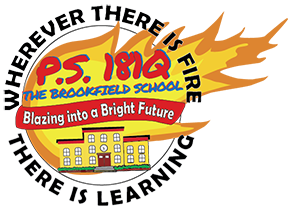Technology Grade 5, 23-24-5th Grade Assignments
- Instructor
- Katrina Gordon
- Term
- 2023-2024 School Year
- Department
- Technology and Computer Science
- Description
-
Upcoming Assignments

No upcoming assignments.
Past Assignments
Due:
Log into https://ps181q.typingclub.com/ and open the June Typing Test.
What is your typing speed and accuracy for this test?
Type your results in the private comment section in Google Classroom.
What is your typing speed and accuracy for this test?
Type your results in the private comment section in Google Classroom.
Due:
Publish the link to your Microbit project in the attached Padlet. Be sure to include:
1) Your First Name and Class
2) The Name of your Microbit Project
3) Copy and paste the share link
4) How did you improve your code? Explain what you did in Step 3 - I improved my algorithm by....
5) Drag your post to the category that your project belongs in (Mild, Medium, Spicy)
1) Your First Name and Class
2) The Name of your Microbit Project
3) Copy and paste the share link
4) How did you improve your code? Explain what you did in Step 3 - I improved my algorithm by....
5) Drag your post to the category that your project belongs in (Mild, Medium, Spicy)
Due:
Share the link to your micro:bit project
Task: Create an algorithm that shows your:
Name forever
Displays your class # when you shake the microbit
On Start Shows a Symbol
Gives a shout out to a teacher when Button A is press
Gives a reason for the shoutout when Button B is pressed
Displays Happy Teacher Appreciation Week when Button A & B are pressed.
Task: Create an algorithm that shows your:
Name forever
Displays your class # when you shake the microbit
On Start Shows a Symbol
Gives a shout out to a teacher when Button A is press
Gives a reason for the shoutout when Button B is pressed
Displays Happy Teacher Appreciation Week when Button A & B are pressed.
Due:
Log into https://ps181q.typingclub.com/ and open the April Typing Test.
What is your typing speed and accuracy for this test?
Type your results in the private comment section in Google Classroom.
What is your typing speed and accuracy for this test?
Type your results in the private comment section in Google Classroom.
Due:
Tasks:
1. Complete your checklist for your Scratch Project
2. Be sure to answer the written response questions.
3. Share the link to your Scratch Project in Private Comments
Written Response Questions:
1. Summarize what your project is about.
2. What are the instructions to start your animation?
3. What were some challenges faced in creating your Scratch Project?
4. What was one highlight of creating your Scratch Project?
1. Complete your checklist for your Scratch Project
2. Be sure to answer the written response questions.
3. Share the link to your Scratch Project in Private Comments
Written Response Questions:
1. Summarize what your project is about.
2. What are the instructions to start your animation?
3. What were some challenges faced in creating your Scratch Project?
4. What was one highlight of creating your Scratch Project?
Due:
Log into https://ps181q.typingclub.com/ and open the February Typing Test.
What is your typing speed and accuracy for this test?
Type your results in the private comment section in Google Classroom.
What is your typing speed and accuracy for this test?
Type your results in the private comment section in Google Classroom.
Due:
Use Boolean keywords AND, OR, NOT to research your Hip Hop Pioneer using the Google Search engine.
Due:
Log into https://ps181q.typingclub.com/ and open the January Typing Test.
What is your typing speed and accuracy for this test?
Type your results in the private comment section in Google Classroom.
What is your typing speed and accuracy for this test?
Type your results in the private comment section in Google Classroom.
Due:
Log into https://ps181q.typingclub.com/ and open the November Typing Test.
What is your typing speed and accuracy for this test?
Type your results in the private comment section in Google Classroom.
What is your typing speed and accuracy for this test?
Type your results in the private comment section in Google Classroom.
Due:
Your Hip Hop Dance Battle must have:
1) 2 or more characters
2) 3 or more hip hop dance moves
3) A hip hop song(Code.org) or hip hop beat (Scratch)
4) Interaction that causes the characters to respond if it is touched or a key is pressed
For Students Completing Code.org Options 1-3:
1) Finalize Dance Party Puzzle 10 on https://studio.code.org/users/sign_in
2) Publish your Dance Battle then create a QR Code for the link
3) Complete Your Dance Party Slide by doing the following:
a) taking a screen shot of your dance party algorithm and pasting in on your slide
refer to the sample dance party slide attached
b) pasting the QR code for your dance party
c) pasting the link to your published Dance party
d) answering the written response/reflection questions on slide 2
For Students Completing Scratch Options
1) Develop a dance battle on https://csfirst.withgoogle.com/c/cs-first/en/music-and-sound/dance-party/remix-the-dance-party-starter-project.html or https://scratch.mit.edu/
2) Publish your Dance Battle then create a QR Code for the link
3) Complete Your Dance Battle Slide by doing the following:
a) taking a screen shot of your dance party algorithm and pasting in on your slide
refer to the sample dance party slide attached
b) pasting the QR code for your dance party
c) pasting the link to your published Dance party
d) answering the written response/reflection questions on slide 2
Written Response Questions:
1. Describe what is happening at your dance battle
2. What were some challenges faced in creating your dance battle?
3. What was one success or highlight of creating your dance battles?
1) 2 or more characters
2) 3 or more hip hop dance moves
3) A hip hop song(Code.org) or hip hop beat (Scratch)
4) Interaction that causes the characters to respond if it is touched or a key is pressed
For Students Completing Code.org Options 1-3:
1) Finalize Dance Party Puzzle 10 on https://studio.code.org/users/sign_in
2) Publish your Dance Battle then create a QR Code for the link
3) Complete Your Dance Party Slide by doing the following:
a) taking a screen shot of your dance party algorithm and pasting in on your slide
refer to the sample dance party slide attached
b) pasting the QR code for your dance party
c) pasting the link to your published Dance party
d) answering the written response/reflection questions on slide 2
For Students Completing Scratch Options
1) Develop a dance battle on https://csfirst.withgoogle.com/c/cs-first/en/music-and-sound/dance-party/remix-the-dance-party-starter-project.html or https://scratch.mit.edu/
2) Publish your Dance Battle then create a QR Code for the link
3) Complete Your Dance Battle Slide by doing the following:
a) taking a screen shot of your dance party algorithm and pasting in on your slide
refer to the sample dance party slide attached
b) pasting the QR code for your dance party
c) pasting the link to your published Dance party
d) answering the written response/reflection questions on slide 2
Written Response Questions:
1. Describe what is happening at your dance battle
2. What were some challenges faced in creating your dance battle?
3. What was one success or highlight of creating your dance battles?
Due:
Log into https://ps181q.typingclub.com/ and analyze your Typing Report - Stats
Look in the Progress Overview Area
Change the option to Monthly
Point to the November Bar and read your November progress.
How many minutes you practiced typing for the month of November?
Look in the Progress Overview Area
Change the option to Monthly
Point to the November Bar and read your November progress.
How many minutes you practiced typing for the month of November?
Due:
In this lesson, students will learn how to protect their data online, including ways to keep their password safe and how to identify
digital threats.
Complete Lesson 4, report what grade you received then mark the assignment as done.
digital threats.
Complete Lesson 4, report what grade you received then mark the assignment as done.
Due:
In this lesson, you will explore how to be active, responsible creators in an online world. You will learn about your personal digital rights (including expression and association rights) and the responsibilities that come with those rights. You will also learn how to avoid infringing on others’ intellectual property and about other restrictions
Complete Lesson 5, report what grade you received then mark the assignment as done.
Complete Lesson 5, report what grade you received then mark the assignment as done.
Due:
Task: Create your Digital Footprint using https://wordart.com/. Be sure to add all websites and apps that you use often. Download a .png file then upload it on the attached google slide. Delete the footprint placeholder that is there. Analyze the attached 5 P's of a Digital Footprint file then answer these questions on the slide:
Do you have a positive digital footprint? Why/why not? What can you do to improve your digital footprint? Remember to include the 5 P’s of having a POSITIVE Digital Footprint.
Formatting Ideas: You can...
1) Change the background color of the slide.
2) Change the font style and color
3) Add relevant images
Do you have a positive digital footprint? Why/why not? What can you do to improve your digital footprint? Remember to include the 5 P’s of having a POSITIVE Digital Footprint.
Formatting Ideas: You can...
1) Change the background color of the slide.
2) Change the font style and color
3) Add relevant images
Due:
In this lesson, students will learn the benefits of being part of an online community, as well as the need to balance their screen time with offline time. It will explore what happens in the brain when doing different types of online activities, and help students evaluate and
address their own digital dependency.
Complete Lesson 3, report what grade you received then mark the assignment as done.
address their own digital dependency.
Complete Lesson 3, report what grade you received then mark the assignment as done.
Due:
Log into https://ps181q.typingclub.com/ and analyze your Typing Report - Stats
Look in the Progress Overview Area
Change the option to Monthly
Point to the October Bar and read your October progress.
How many minutes you practiced typing for the month of October?
Look in the Progress Overview Area
Change the option to Monthly
Point to the October Bar and read your October progress.
How many minutes you practiced typing for the month of October?
Due:
Task: Watch the You Tube video below and answer the questions that the video asks you.
Due:
In this lesson, students will explore how their online actions and decisions can have both short- and long-term impacts on their
safety and privacy. They’ll learn what it means to have a digital footprint and ways to protect their personal information and data online. They’ll also explore how apps and programs can track their location and why and how to keep that private. Finally, they’ll receive
guidance on how to ask for help.
Complete Lesson 2, report what grade you received then mark the assignment as done.
safety and privacy. They’ll learn what it means to have a digital footprint and ways to protect their personal information and data online. They’ll also explore how apps and programs can track their location and why and how to keep that private. Finally, they’ll receive
guidance on how to ask for help.
Complete Lesson 2, report what grade you received then mark the assignment as done.
Due:
Log into https://ps181q.typingclub.com/ and open the Home Row Typing Test.
What is your typing speed and accuracy for this test?
Type your results in the private comment section in Google Classroom.
What is your typing speed and accuracy for this test?
Type your results in the private comment section in Google Classroom.
Due:
Tweens and teens have a wide range of online interactions via text and social networks. In this lesson, you will learn how to be part of a positive online community. You will explore what it means to have a digital identity and how the permanence of online posts can impact you. You will also differentiate between positive and negative online actions, including cyber-bullying and harassment, and learn how to take steps to avoid digital drama.
Vocabulary:
1. Social Comparison: When you compare your life to others’ social media posts and feel like your life is worse.
Emotional
2. Contagion: When you feel the emotions you think someone else feels. It happens easily on social media.
3. “Alt” account or alternative account: A fake screen name. Sometimes these accounts are used for cyber bullying. Often, people figure out who is really behind these fake accounts.
4. Cyberbullying: Cyberbullying is bullying that happens online. It’s often in the form of harassing messages or posts. Sometimes those posts are anonymous
Complete Lesson 1, report what grade you received then mark the assignment as done.
Vocabulary:
1. Social Comparison: When you compare your life to others’ social media posts and feel like your life is worse.
Emotional
2. Contagion: When you feel the emotions you think someone else feels. It happens easily on social media.
3. “Alt” account or alternative account: A fake screen name. Sometimes these accounts are used for cyber bullying. Often, people figure out who is really behind these fake accounts.
4. Cyberbullying: Cyberbullying is bullying that happens online. It’s often in the form of harassing messages or posts. Sometimes those posts are anonymous
Complete Lesson 1, report what grade you received then mark the assignment as done.
Due:
Use Google Doc to write a letter to me replying back to the letter I wrote you.
In your letter, tell me
Paragraph 1 - Something that I should know about you.
Paragraph 2 - What you are looking forward to this year?
Paragraph 3 - What are your interested in learning in technology?
Be sure to show me that you can do the following formatting skills:
1. Change your font style
2. Use a different font color to draw attention to your text
3. Add a border to your letter
4. Include all 5 parts of a letter.
Look at the attached picture and watch the attached video for reference.
In your letter, tell me
Paragraph 1 - Something that I should know about you.
Paragraph 2 - What you are looking forward to this year?
Paragraph 3 - What are your interested in learning in technology?
Be sure to show me that you can do the following formatting skills:
1. Change your font style
2. Use a different font color to draw attention to your text
3. Add a border to your letter
4. Include all 5 parts of a letter.
Look at the attached picture and watch the attached video for reference.